Filename Size Getting Started with Semantic UI - 1.1. Introduction.mp4 8.2 MB Getting Started with Semantic UI - 1.2. Working With Semantic UI.mp4 73.6 MB Getting Started with Semantic UI - 1.3. Setting Up the Workspace.mp4 20.7 MB Getting Started with Semantic UI - 2.1. Mobile Menu & Button UI.mp4 67 MB Getting Started with Semantic UI - 2.2. Floating Menu.mp4 63.9 MB Getting Started with Semantic UI - 2.3. Header Icon & Polish.mp4 83.1 MB Getting Started with Semantic UI - 2.4. Header & Footer With Grid.mp4 100 MB Getting Started with Semantic UI - 2.5. Footer Menu, Icons & Feed.mp4 78 MB Getting Started with Semantic UI - 3.1. Home Page Grid, Icon, Image & Pop-Up.mp4 106.7 MB Getting Started with Semantic UI - 3.2. Finishing Up the Home Page.mp4 118.4 MB Getting Started with Semantic UI - 4.1. Image & Full Page Dimmer.mp4 114.9 MB Getting Started with Semantic UI - 4.2. Table & Comment Section.mp4 117.1 MB Getting Started with Semantic UI - 5.1. Portfolio Items, Label & Rating.mp4 129.6 MB Getting Started with Semantic UI - 5.2. Step & Accordion.mp4 79.3 MB Getting Started with Semantic UI - 5.3. Step & Accordion Communication.mp4 56.1 MB Getting Started with Semantic UI - 6.1. Contact Page Segment & Input.mp4 107.4 MB Getting Started with Semantic UI - 6.2. Form Fields & Message Block.mp4 118.6 MB Getting Started with Semantic UI - 6.3. Setting Up The Form.mp4 83.9 MB Getting Started with Semantic UI - 6.4. Checkbox & Drop-Down.mp4 66.1 MB Getting Started with Semantic UI - 6.6. Form Validation (Part Two)- Segment Loader.mp4 46.8 MB Getting Started with Semantic UI - 6.7. Form Validation (Part Three).mp4 56.7 MB Getting Started with Semantic UI - 6.8. Shape Module.mp4 83.7 MB Getting Started with Semantic UI - 6.9. Finishing the Form & Adding a Modal Dialog.mp4 88.7 MB Getting Started with Semantic UI - 7.1. Modal & Progress Bar.mp4 102.1 MB Getting Started with Semantic UI - 7.2. Conclusion.mp4 46.6 MB
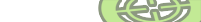
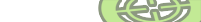
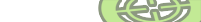
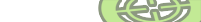
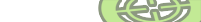
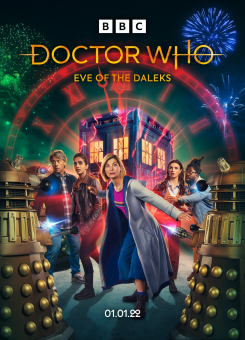
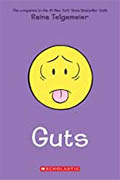
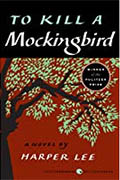
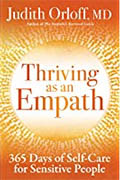



![[Tuts Plus] Getting Started with Semantic UI Video Tutorial-KTR](https://f.0c.mom/no-cover.png)


