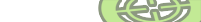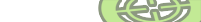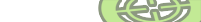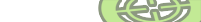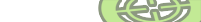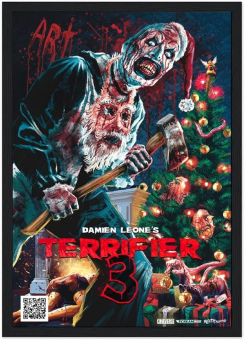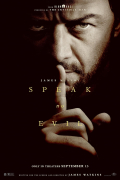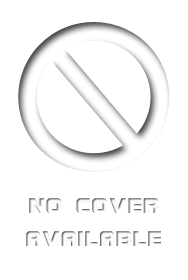Filename Size ~Get Your Files Here !/1 - Introduction/1 - What is it all about English.vtt 4.3 KB ~Get Your Files Here !/1 - Introduction/1 - What is it all about.mp4 66.8 MB ~Get Your Files Here !/2 - The 7 Keys To EMail Control/2 - Key 1 Choose Your Media English.vtt 6.3 KB ~Get Your Files Here !/2 - The 7 Keys To EMail Control/2 - Key 1 Choose Your Media.mp4 95.4 MB ~Get Your Files Here !/2 - The 7 Keys To EMail Control/3 - Key 2 Batch Your E English.vtt 8.5 KB ~Get Your Files Here !/2 - The 7 Keys To EMail Control/3 - Key 2 Batch Your E.mp4 87.9 MB ~Get Your Files Here !/2 - The 7 Keys To EMail Control/4 - Key 3 Use The One Touch Inbox English.vtt 7.7 KB ~Get Your Files Here !/2 - The 7 Keys To EMail Control/4 - Key 3 Use The One Touch Inbox.mp4 74 MB ~Get Your Files Here !/2 - The 7 Keys To EMail Control/5 - Key 4 Making the Subject Line Work For You English.vtt 7.5 KB ~Get Your Files Here !/2 - The 7 Keys To EMail Control/5 - Key 4 Making the Subject Line Work For You.mp4 38.1 MB ~Get Your Files Here !/2 - The 7 Keys To EMail Control/6 - Key 5 Use Clear Language English.vtt 7.1 KB ~Get Your Files Here !/2 - The 7 Keys To EMail Control/6 - Key 5 Use Clear Language.mp4 73.9 MB ~Get Your Files Here !/2 - The 7 Keys To EMail Control/7 - Key 6 Use E English.vtt 5.9 KB ~Get Your Files Here !/2 - The 7 Keys To EMail Control/7 - Key 6 Use E.mp4 32.2 MB ~Get Your Files Here !/2 - The 7 Keys To EMail Control/8 - Key 7 Dont Engage In Flame Mail English.vtt 8 KB ~Get Your Files Here !/2 - The 7 Keys To EMail Control/8 - Key 7 Dont Engage In Flame Mail.mp4 84 MB ~Get Your Files Here !/3 - Outlook Demo/10 - Using Quick Step in Outlook 2010 English.vtt 6.8 KB ~Get Your Files Here !/3 - Outlook Demo/10 - Using Quick Step in Outlook 2010.mp4 57.8 MB ~Get Your Files Here !/3 - Outlook Demo/9 - Searching in Outlook 2010 English.vtt 5.6 KB ~Get Your Files Here !/3 - Outlook Demo/9 - Searching in Outlook 2010.mp4 31.7 MB ~Get Your Files Here !/Bonus Resources.txt 386 B