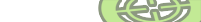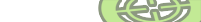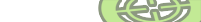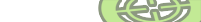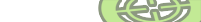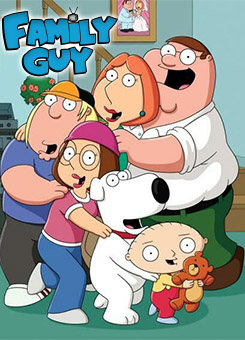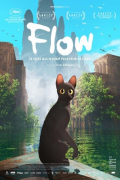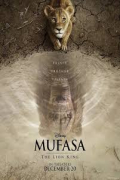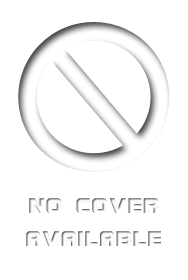Filename Size 1. TAREFA 1/1. Apresentação do laboratório (Diagramas).mp4 87.8 MB 1. TAREFA 1/1. Apresentação do laboratório (Diagramas).srt 16.5 KB 1. TAREFA 1/1.1 E-BOOK COMPLETO GRÁTIS.html 104 B 10. TAREFA 10/1. Configurações de HA, FT, DRS, vMotion e Storage vMotion - PARTE 1.mp4 70.2 MB 10. TAREFA 10/1. Configurações de HA, FT, DRS, vMotion e Storage vMotion - PARTE 1.srt 12.8 KB 10. TAREFA 10/2. Configurações de HA, FT, DRS, vMotion e Storage vMotion - PARTE 2.mp4 56.9 MB 10. TAREFA 10/2. Configurações de HA, FT, DRS, vMotion e Storage vMotion - PARTE 2.srt 12.4 KB 10. TAREFA 10/3. Configurações de HA, FT, DRS, vMotion e Storage vMotion - PARTE 3.mp4 54.7 MB 10. TAREFA 10/3. Configurações de HA, FT, DRS, vMotion e Storage vMotion - PARTE 3.srt 12.9 KB 10. TAREFA 10/4. Configurações de HA, FT, DRS, vMotion e Storage vMotion - PARTE 4.mp4 61.8 MB 10. TAREFA 10/4. Configurações de HA, FT, DRS, vMotion e Storage vMotion - PARTE 4.srt 13 KB 11. BÔNUS/1. E-BOOK GRÁTIS.html 169 B 2. TAREFA 2/1. Criar Acesso nos sites necessários (HP, VMware e Microsoft).mp4 85.5 MB 2. TAREFA 2/1. Criar Acesso nos sites necessários (HP, VMware e Microsoft).srt 14.5 KB 3. TAREFA 3/1. Instalar o VMware Workstation 12 e configurar as máquinas virtuais - PARTE 1.mp4 78.1 MB 3. TAREFA 3/1. Instalar o VMware Workstation 12 e configurar as máquinas virtuais - PARTE 1.srt 17.3 KB 3. TAREFA 3/2. Instalar o VMware Workstation 12 e configurar as máquinas virtuais - PARTE 2.mp4 66.2 MB 3. TAREFA 3/2. Instalar o VMware Workstation 12 e configurar as máquinas virtuais - PARTE 2.srt 15.4 KB 4. TAREFA 4/1. Configurar o Windows Server 2016 (AD, DNS e Registros).mp4 78.9 MB 4. TAREFA 4/1. Configurar o Windows Server 2016 (AD, DNS e Registros).srt 14.9 KB 5. TAREFA 5/1. Configuração dos Hosts ESXi 6.5.mp4 53.4 MB 5. TAREFA 5/1. Configuração dos Hosts ESXi 6.5.srt 10 KB 6. TAREFA 6/1. Instalar o Appliance VCenter 6.5 - PARTE 1.mp4 66.1 MB 6. TAREFA 6/1. Instalar o Appliance VCenter 6.5 - PARTE 1.srt 12.9 KB 6. TAREFA 6/2. Instalar o Appliance VCenter 6.5 - PARTE 2.mp4 55.8 MB 6. TAREFA 6/2. Instalar o Appliance VCenter 6.5 - PARTE 2.srt 12.9 KB 7. TAREFA 7/1. Configuração do cluster VMware e switches virtuais - PARTE 1.mp4 65.6 MB 7. TAREFA 7/1. Configuração do cluster VMware e switches virtuais - PARTE 1.srt 15.1 KB 7. TAREFA 7/2. Configuração do cluster VMware e switches virtuais - PARTE 2.mp4 48.1 MB 7. TAREFA 7/2. Configuração do cluster VMware e switches virtuais - PARTE 2.srt 12.4 KB 7. TAREFA 7/3. Configuração do cluster VMware e switches virtuais - PARTE 3.mp4 58 MB 7. TAREFA 7/3. Configuração do cluster VMware e switches virtuais - PARTE 3.srt 13.3 KB 8. TAREFA 8/1. Criar VMs no cluster e realizar a seu gerenciamento (Template e Clone) - PARTE 1.mp4 75.1 MB 8. TAREFA 8/1. Criar VMs no cluster e realizar a seu gerenciamento (Template e Clone) - PARTE 1.srt 17.8 KB 8. TAREFA 8/2. Criar VMs no cluster e realizar a seu gerenciamento (Template e Clone) - PARTE 2.mp4 65.5 MB 8. TAREFA 8/2. Criar VMs no cluster e realizar a seu gerenciamento (Template e Clone) - PARTE 2.srt 16.6 KB 8. TAREFA 8/3. Criar VMs no cluster e realizar a seu gerenciamento (Template e Clone) - PARTE 3.mp4 69.7 MB 8. TAREFA 8/3. Criar VMs no cluster e realizar a seu gerenciamento (Template e Clone) - PARTE 3.srt 14.9 KB 9. TAREFA 9/1. Configuração do Storage Virtual da HP (VSA) - PARTE 1.mp4 50.9 MB 9. TAREFA 9/1. Configuração do Storage Virtual da HP (VSA) - PARTE 1.srt 13.2 KB 9. TAREFA 9/2. Configuração do Storage Virtual da HP (VSA) - PARTE 2.mp4 50.8 MB 9. TAREFA 9/2. Configuração do Storage Virtual da HP (VSA) - PARTE 2.srt 12.3 KB 9. TAREFA 9/3. Configuração do Storage Virtual da HP (VSA) - PARTE 3.mp4 45.9 MB 9. TAREFA 9/3. Configuração do Storage Virtual da HP (VSA) - PARTE 3.srt 10.8 KB 9. TAREFA 9/4. Configuração do Storage Virtual da HP (VSA) - PARTE 4.mp4 50.8 MB 9. TAREFA 9/4. Configuração do Storage Virtual da HP (VSA) - PARTE 4.srt 12.4 KB