Filename Size 1. Introduction to the Command Line/1. Open the terminal.mp4 2.7 MB 1. Introduction to the Command Line/1. Open the terminal.vtt 3.8 KB 1. Introduction to the Command Line/1.1 Shell.pdf 153.4 KB 1. Introduction to the Command Line/10. Linux Links.html 132 B 1. Introduction to the Command Line/11. ls command options.mp4 65.3 MB 1. Introduction to the Command Line/11. ls command options.vtt 18.5 KB 1. Introduction to the Command Line/11.1 Lsoptions.pdf 132.2 KB 1. Introduction to the Command Line/12. ls command options.html 132 B 1. Introduction to the Command Line/2. Few simple commands.mp4 13.5 MB 1. Introduction to the Command Line/2. Few simple commands.vtt 4 KB 1. Introduction to the Command Line/2.1 Date.pdf 57.8 KB 1. Introduction to the Command Line/3. The Linux File System.mp4 7.7 MB 1. Introduction to the Command Line/3. The Linux File System.vtt 6.3 KB 1. Introduction to the Command Line/3.1 Filesystem.pdf 69.9 KB 1. Introduction to the Command Line/4. Navigating the File system.mp4 69.5 MB 1. Introduction to the Command Line/4. Navigating the File system.vtt 17.3 KB 1. Introduction to the Command Line/4.1 Nav.pdf 53.1 KB 1. Introduction to the Command Line/5. File system.html 132 B 1. Introduction to the Command Line/6. ls like cd !.mp4 20 MB 1. Introduction to the Command Line/6. ls like cd !.vtt 4.9 KB 1. Introduction to the Command Line/6.1 Lslikecd.pdf 47.3 KB 1. Introduction to the Command Line/7. Hard Links vs Soft Links.mp4 32.1 MB 1. Introduction to the Command Line/7. Hard Links vs Soft Links.vtt 4 KB 1. Introduction to the Command Line/7.1 Links.pdf 64.4 KB 1. Introduction to the Command Line/8. Creating Links.mp4 54.3 MB 1. Introduction to the Command Line/8. Creating Links.vtt 10.2 KB 1. Introduction to the Command Line/8.1 Links.pdf 64.4 KB 1. Introduction to the Command Line/9. A directory loop !.mp4 12.7 MB 1. Introduction to the Command Line/9. A directory loop !.vtt 4.6 KB 1. Introduction to the Command Line/9.1 Loops.pdf 54.4 KB 2. Working with Files/1. The touch command.mp4 22.5 MB 2. Working with Files/1. The touch command.vtt 6.1 KB 2. Working with Files/1.1 Touch.pdf 49.7 KB 2. Working with Files/10. Auto completion.mp4 18 MB 2. Working with Files/10. Auto completion.vtt 7.3 KB 2. Working with Files/11. Keyboard shortcuts.mp4 9 MB 2. Working with Files/11. Keyboard shortcuts.vtt 5.9 KB 2. Working with Files/11.1 Shortcuts.pdf 93.3 KB 2. Working with Files/2. Make a directory and remove empty directories.mp4 16.7 MB 2. Working with Files/2. Make a directory and remove empty directories.vtt 5.2 KB 2. Working with Files/2.1 Mkdir.pdf 50.7 KB 2. Working with Files/3. Remove files using the rm command.mp4 61.7 MB 2. Working with Files/3. Remove files using the rm command.vtt 16.4 KB 2. Working with Files/3.1 Rmcommand.pdf 54.9 KB 2. Working with Files/4. Removing Files.html 132 B 2. Working with Files/5. Copy files using the cp command.mp4 7.7 MB 2. Working with Files/5. Copy files using the cp command.vtt 7.6 KB 2. Working with Files/5.1 Copy.pdf 93.8 KB 2. Working with Files/6. Move and rename files using the mv command.mp4 36.9 MB 2. Working with Files/6. Move and rename files using the mv command.vtt 12.3 KB 2. Working with Files/6.1 Move.pdf 93.8 KB 2. Working with Files/7. The file command.mp4 33.2 MB 2. Working with Files/7. The file command.vtt 7.2 KB 2. Working with Files/7.1 File.pdf 58.9 KB 2. Working with Files/8. Filenames and spaces.mp4 34.6 MB 2. Working with Files/8. Filenames and spaces.vtt 8.1 KB 2. Working with Files/8.1 Spaces.pdf 93.5 KB 2. Working with Files/9. Filenames and special characters.mp4 27.3 MB 2. Working with Files/9. Filenames and special characters.vtt 8.6 KB 2. Working with Files/9.1 Special.pdf 91.5 KB 3. Viewing and Editing Files/1. Our graphical text editor (gedit).mp4 6.5 MB 3. Viewing and Editing Files/1. Our graphical text editor (gedit).vtt 3.6 KB 3. Viewing and Editing Files/1.1 Gedit.pdf 49.5 KB 3. Viewing and Editing Files/2. nano.mp4 25.1 MB 3. Viewing and Editing Files/2. nano.vtt 8.3 KB 3. Viewing and Editing Files/3. Command Line History.mp4 29.6 MB 3. Viewing and Editing Files/3. Command Line History.vtt 9.3 KB 3. Viewing and Editing Files/4. viewing text files with less.mp4 19.1 MB 3. Viewing and Editing Files/4. viewing text files with less.vtt 5.6 KB 3. Viewing and Editing Files/4.1 Less.pdf 91.7 KB 3. Viewing and Editing Files/5. viewing files with cat and tac.mp4 22 MB 3. Viewing and Editing Files/5. viewing files with cat and tac.vtt 7.2 KB 3. Viewing and Editing Files/6. head and tail commands.mp4 16.6 MB 3. Viewing and Editing Files/6. head and tail commands.vtt 5.7 KB 3. Viewing and Editing Files/7. The wc command.mp4 18.7 MB 3. Viewing and Editing Files/7. The wc command.vtt 5.5 KB 4. Help yourself !/1. Types of Commands.mp4 28.5 MB 4. Help yourself !/1. Types of Commands.vtt 11.6 KB 4. Help yourself !/2. The which command.mp4 14.1 MB 4. Help yourself !/2. The which command.vtt 5 KB 4. Help yourself !/3. help and man.mp4 28 MB 4. Help yourself !/3. help and man.vtt 7.5 KB 4. Help yourself !/4. Whatis going on .mp4 7.8 MB 4. Help yourself !/4. Whatis going on .vtt 2.7 KB 4. Help yourself !/5. Types of commands and finding help.html 132 B 5. Make your Own Commands/1. Combining multiple commands.mp4 46.1 MB 5. Make your Own Commands/1. Combining multiple commands.vtt 14 KB 5. Make your Own Commands/10. Let's remain connected.html 490 B 5. Make your Own Commands/2. Combining commands.html 132 B 5. Make your Own Commands/3. Wildcards #1.mp4 38.8 MB 5. Make your Own Commands/3. Wildcards #1.vtt 15.6 KB 5. Make your Own Commands/4. Wildcards #2.mp4 37.8 MB 5. Make your Own Commands/4. Wildcards #2.vtt 13.5 KB 5. Make your Own Commands/5. Wildcards.html 132 B 5. Make your Own Commands/6. alias #1.mp4 16.2 MB 5. Make your Own Commands/6. alias #1.vtt 7.6 KB 5. Make your Own Commands/7. alias #2.mp4 13.1 MB 5. Make your Own Commands/7. alias #2.vtt 5.1 KB 5. Make your Own Commands/8. alias #3.mp4 19.7 MB
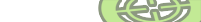
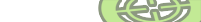
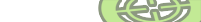
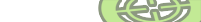
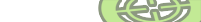








![[FreeCourseLab.com] Udemy - Linux Command Line Basics](https://f.0c.mom/cover/17538455.jpg)





